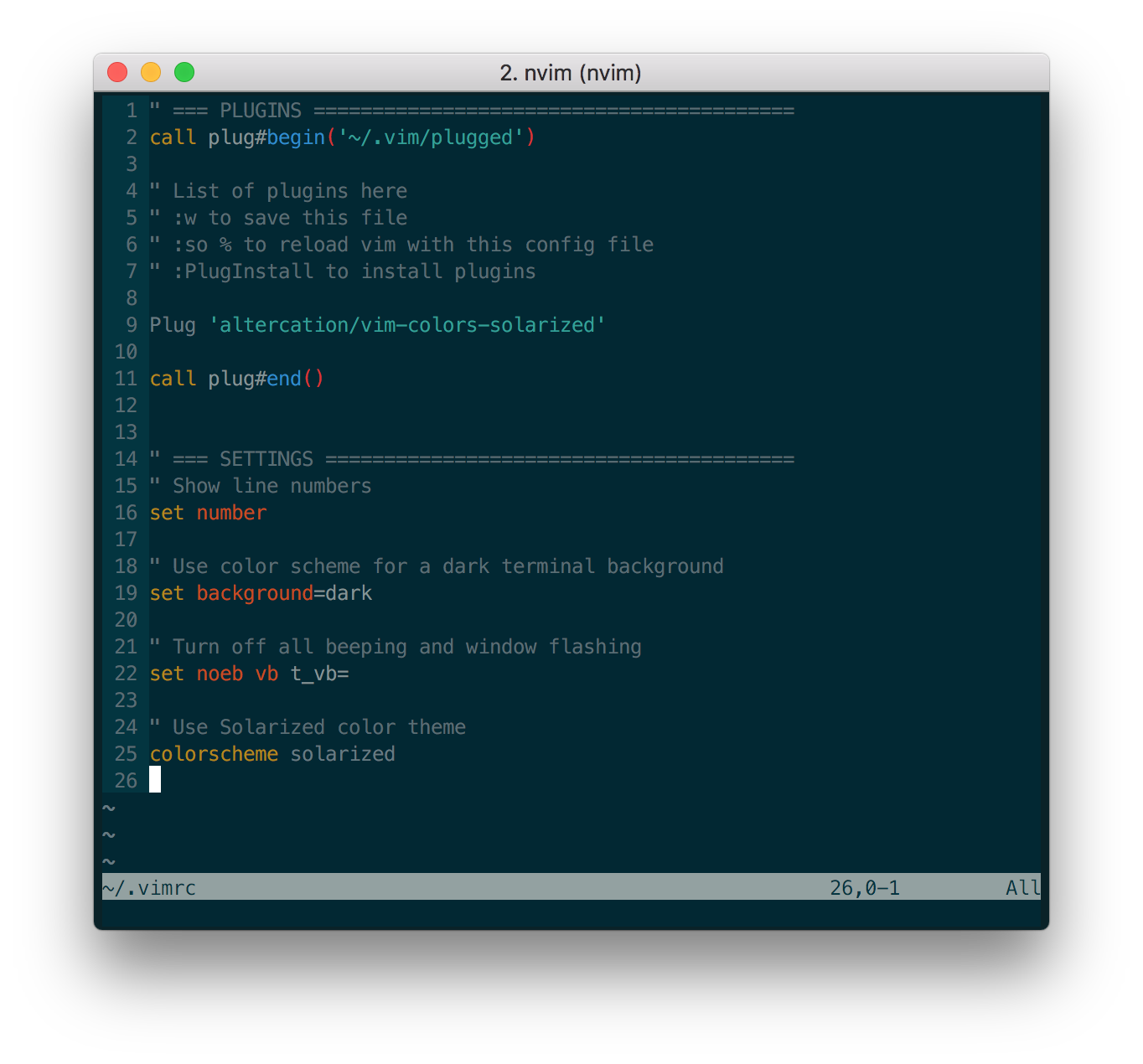Color Theme
Ok! This is an exciting section - we're going to spruce up Vim with a color theme!
Configure
We will use vim-colors-solarized as a starting point.
We need to tell VimPlug to install this plugin, by adding it to our .vimrc,
inside the 2 call statements:
Plug 'altercation/vim-colors-solarized'
We also need to tell Vim to use this plugin:
" Use Solarized color scheme
colorscheme solarized
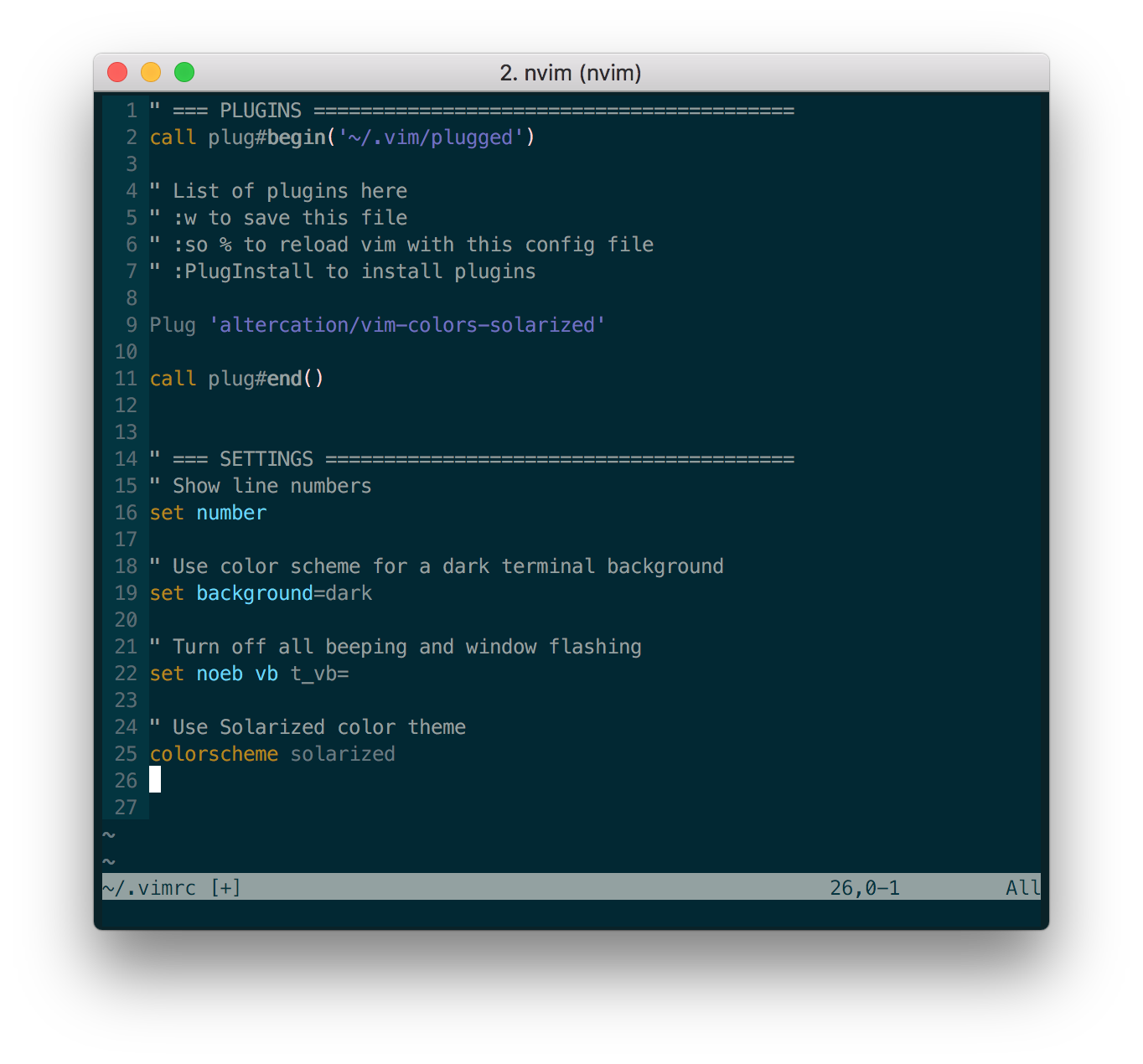
Reload
Now we need to save, reload, and run PlugInstall
First, let's save:
:w
Then, we need to reload Vim using our updated .vimrc
:so %
We will get this error, but that's okay - we know that we haven't installed that plugin yet.
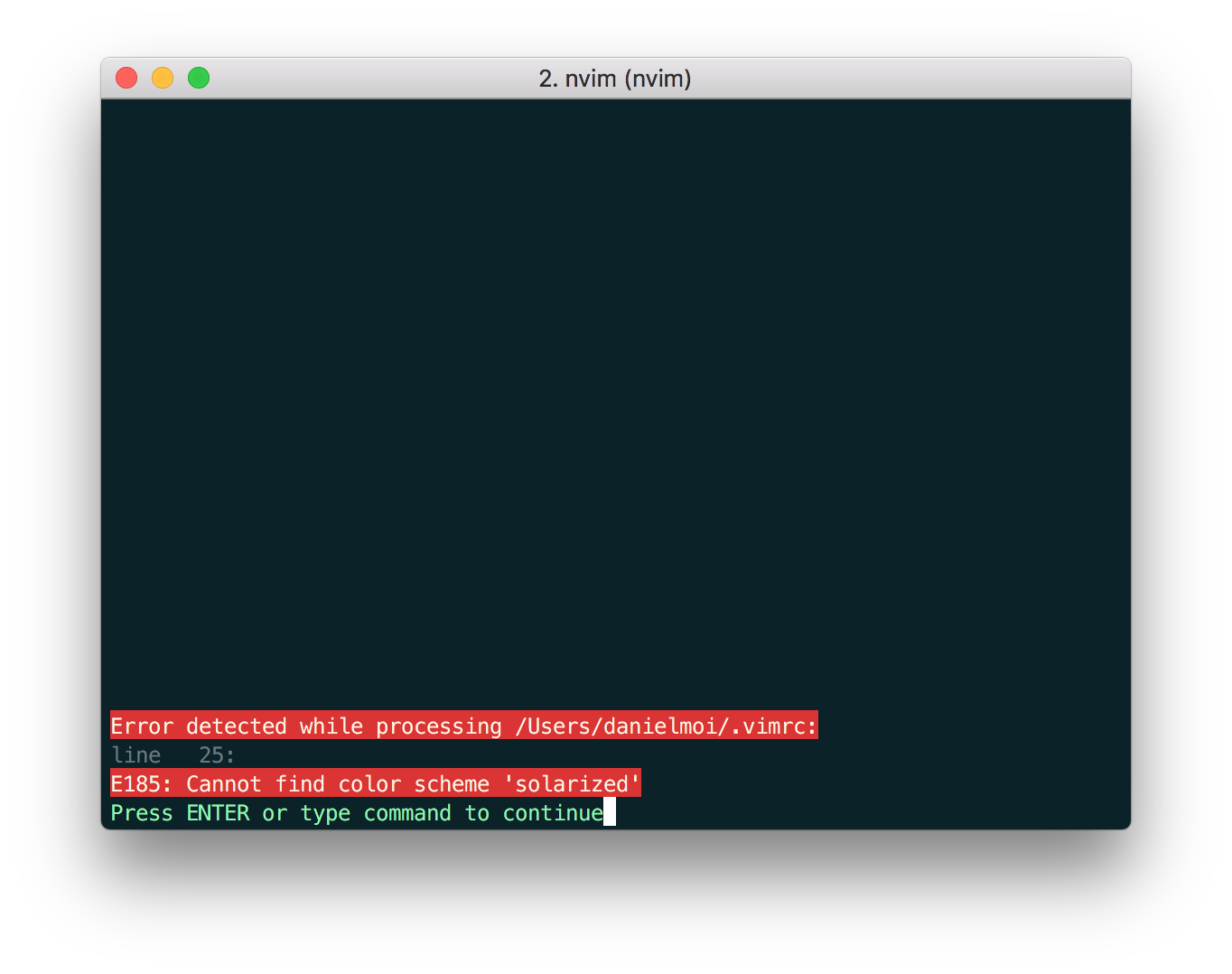
We can dismiss that with <Enter>.
Now, let's get VimPlug to install our color theme plugin!
:PlugInstall
We should see this success window:
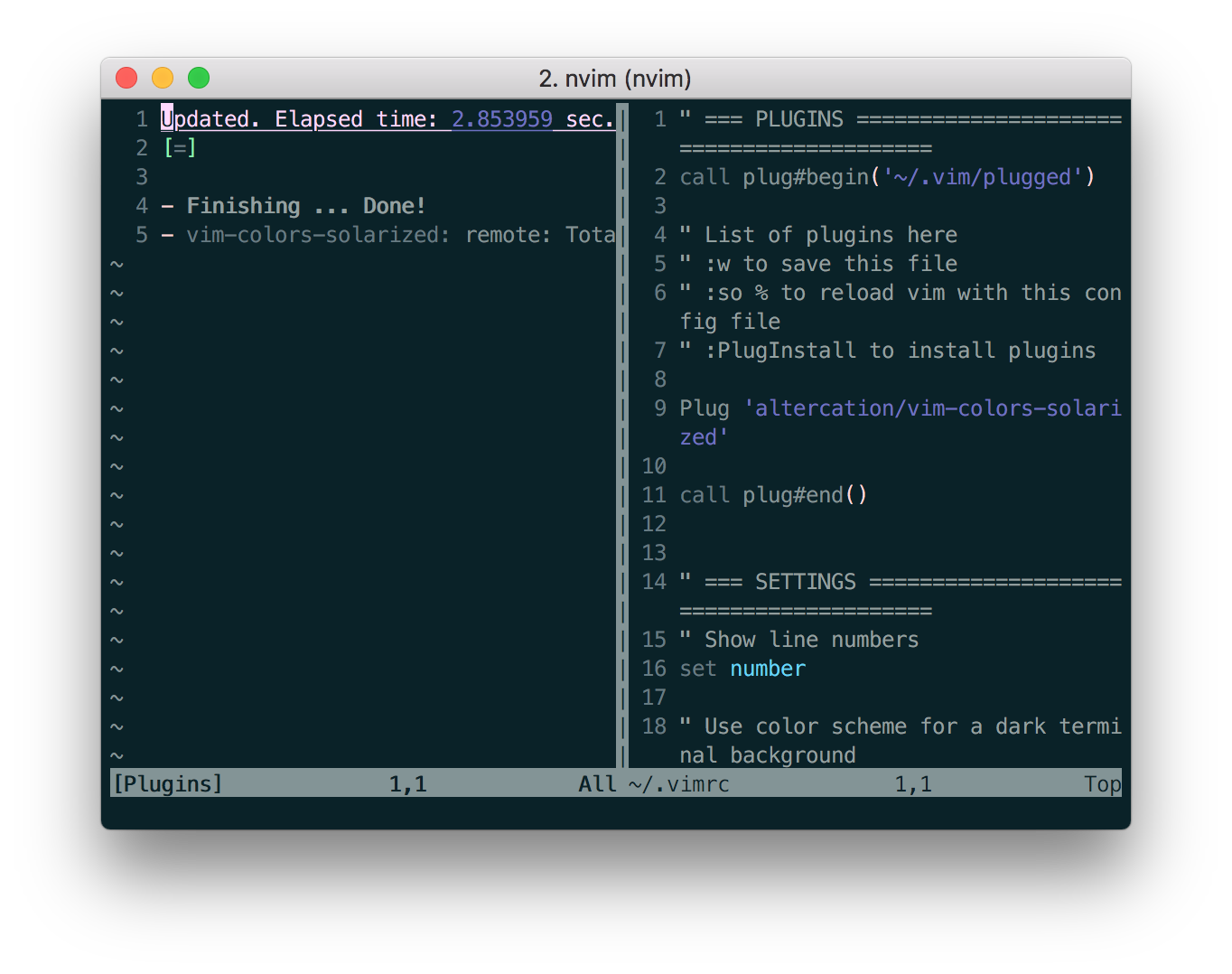
Finally, we need to reload .vimrc again:
:so %
Voila!