Window switching
You have probably already run into the issue of being unable to "get back" to your file.
Probably when using Help (the cursor is in the Help section, how do I move it back to my file?):
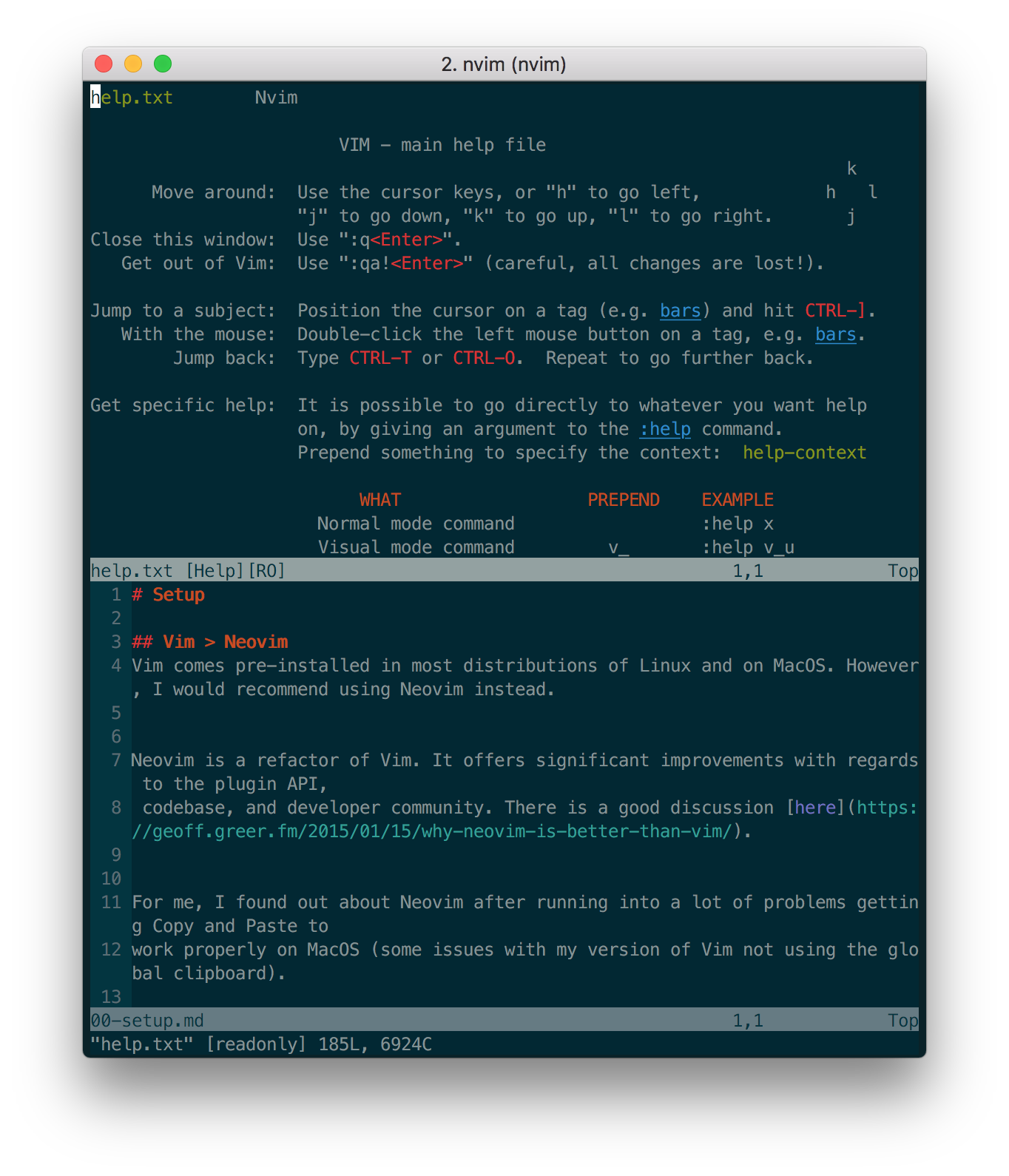
Or when using NERDTree (the cursor is in NERDTree, how do I move it back to my file?):

So how do we "switch windows" in Vim?
We need to use the window-move-cursor commands.
Solution
We need to build a key sequence:
<CTRL-W>- thewindowcommand, followed by- the Motion (
h,j,k,l) for the direction we want to move the cursor
Let's use the first image in this lesson as an example:
- we have 2 windows
- the top window is the Help window
- the bottom window is the file we are editing
- we want to move the cursor DOWN one window
We can move the cursor DOWN one window with <CTRL-w> followed by j (the Motion for "down").
Shortcut
Let's create a custom shortcut for this by creating some mappings in our .vimrc:
" Better window switching
map <C-j> <C-W>j " Down
map <C-k> <C-W>k " Up
map <C-h> <C-W>h " Left
map <C-l> <C-W>l " Right
Save and source your .vimrc again.
Now, when we press <CTRL-j>, we will move the cursor DOWN one window.
Great!
It's important to understand that we have just created a shortcut for existing functionality in Vim.
There are MANY more window commands.
Read the documentation for the window-move-cursor commands:
:he window-move-cursor